The Gauges and Grid are windows that can be arranged and docked to suit your particular needs. A guide diamond will appear when you drag a view window to another location to help you easily re-dock the window.
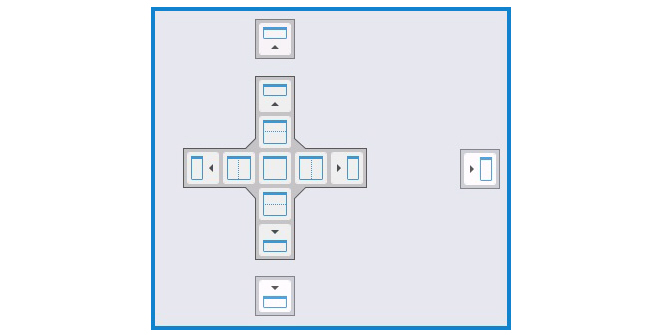
1Click the view window you want to move.
2Drag the window toward the middle of the Dyno Control work area.
The guide diamond will appear. The four arrows of the diamond point to the four sides of the editing pane. Additional arrows will point to the edges of the work area.
3Move the pointer over a portion of the guide diamond and the designated area will be shaded.
4To dock the window, release the mouse button.
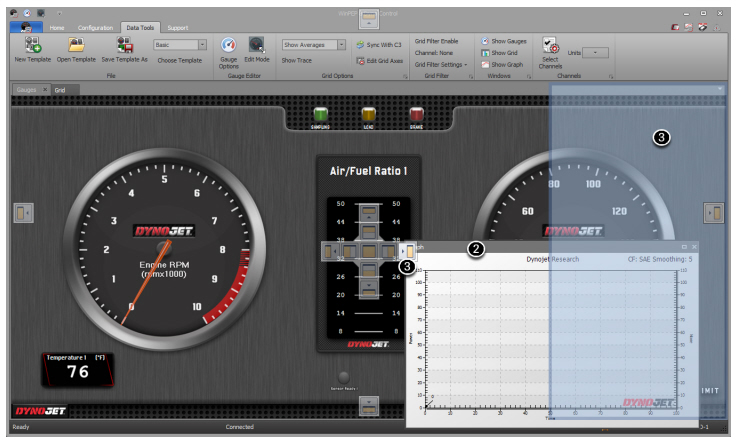
Related Topics