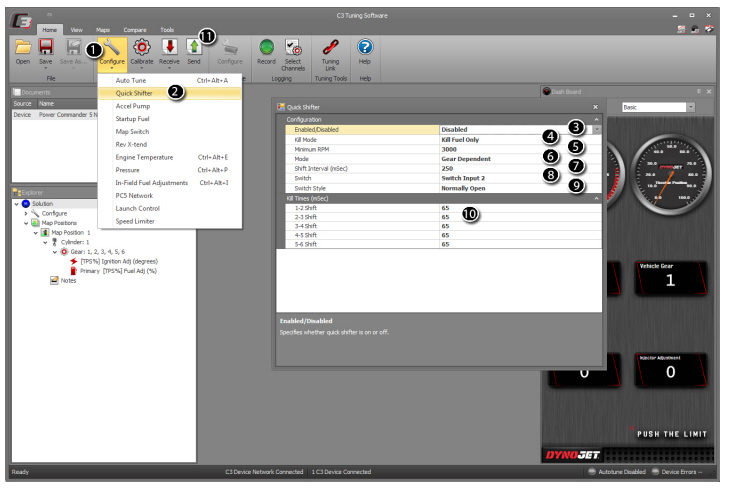The Quick Shifter accessory for the Power Commander V, when enabled and set-up, will kill engine power for a moment when the shift lever is actuated, allowing full throttle shifts without manipulating the vehicle’s clutch.
1From the Home ribbon, click Configure.
2Select Quick Shifter.
3Using the drop-down arrow, select Enabled/Disabled to enable or disable Quick Shifter.
4Using the drop-down arrow, select a Kill Mode.
Kill Fuel Only—interrupts fuel delivery during Quick Shift (including the secondary fuel module, if connected).
Kill Ignition Only—interrupts spark delivery during Quick Shift.
Kill Fuel and Ignition—interrupts fuel delivery (including the secondary fuel module, if connected) and interrupts spark delivery during Quick Shift.
5Enter a Minimum RPM.
Below the Minimum RPM, the Quick Shift will not function.
6Using the drop-down arrow, select which mode will be used.
7Enter a Shift Interval.
The Shift Interval is the minimum time between each shift. If a second shift event occurs sooner than the length of time set here, it will be ignored.
8Using the drop-down arrow, select which switch input will be used. For more information, refer to Power Commander V Switch Inputs.
9Using the drop-down arrow, select a Switch Style.
In most cases the Power Commander V is configured correctly for the Switch Style.
Normally Closed—use this setting for a Quick Shifter switch that is in the closed state at rest.
Normally Open—use this setting for a Quick Shifter switch that is in the open state at rest.
Contact Dynojet for more information.
10Enter the Shift Kill times.
The Shift Kill Time is the amount of time (in milliseconds, 1000mS=1 second) that engine power will be cut for one shift event.
11From the Home ribbon, click Send to apply changes to the Quick Shifter configuration.